SMS QR Code Generator on "QR Code Master"
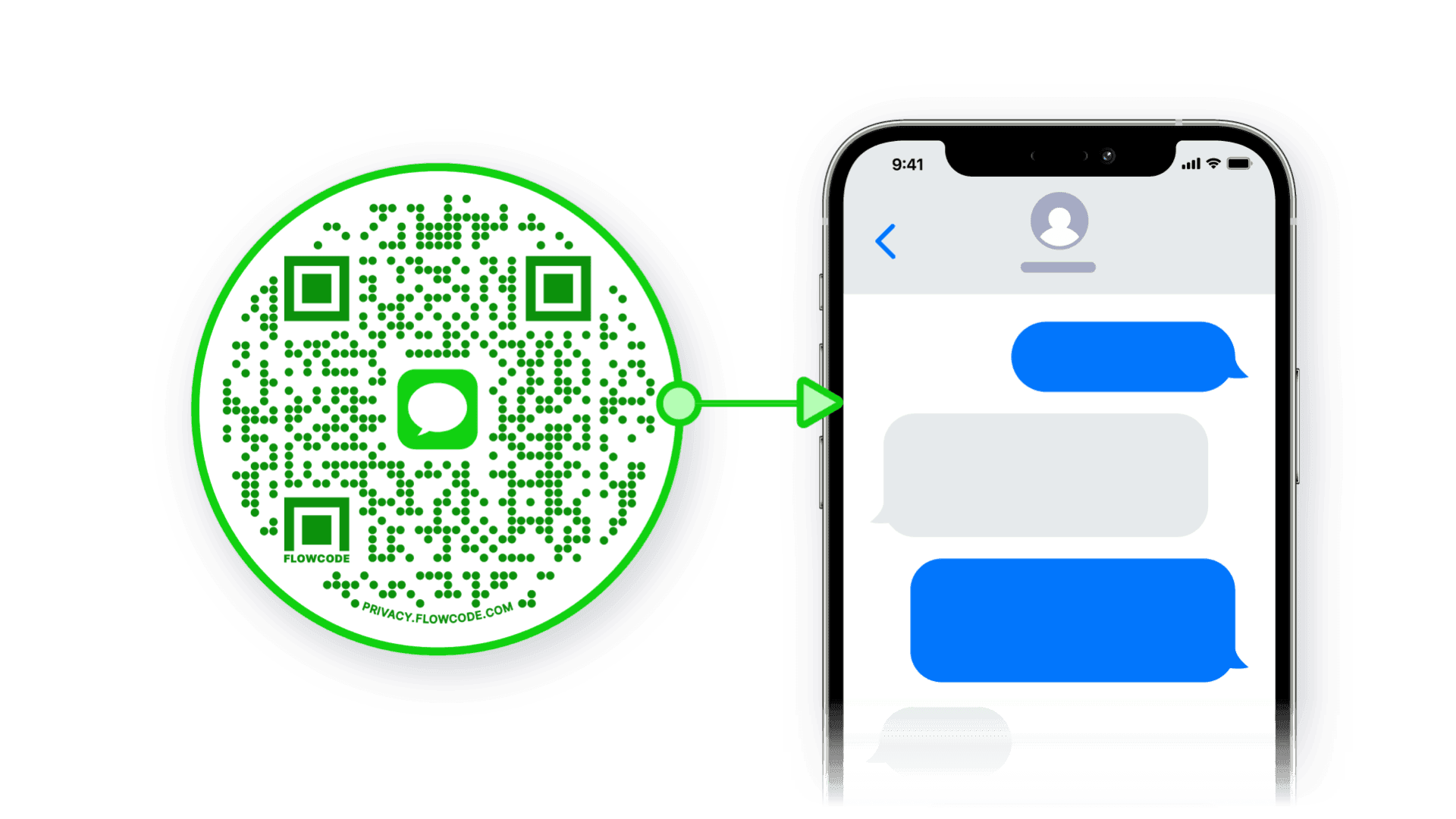
QR Code Master provides a free and easy-to-use Email QR Code generator tool that allows you to create QR Code codes that automatically fill in recipient information and sample content.
Here are step-by-step instructions:
1. Access the QR Code Master website:
You can access the QR Code Master website using a web browser on your computer or mobile device at https://qrcodemaster.top/en/qrcode/sms.
2. Select the "SMS" tab:
- Click on the "SMS" tab located at the top of the page.
3. Enter your SMS information:
- In the designated fields, enter the phone number you want to send the SMS to and the message you want to pre-fill.
4. Customize your QR Code (optional):
- QR Code Master provides various customization options for your QR Code, including:
- Size: Adjust the QR Code's size using the provided slider.
- Color: Choose the background and data colors for your QR Code.
- Error correction level: Select the error correction level to determine the recoverable data amount if the QR Code gets damaged.
- Add logo: Upload your logo to be incorporated into the QR Code.
5. Generate QR Code:
- Once you're satisfied with the settings, click on the "Generate QR Code" button. Your QR Code will be generated and displayed on the screen.
6. Save or download QR Code:
- Save the QR Code as an image file (e.g., PNG, SVG) or download it as a PDF file.
Additional Notes:
- SMS QR Codes function only on devices with a default messaging app installed.
- For generating QR Codes for multiple phone numbers or messages, you'll need to create separate QR Codes for each.
Advantages of using QR Code Master for SMS QR Codes:
- Free: QR Code Master is a free-to-use tool.
- User-friendly: The interface is simple and straightforward.
- Customization: Tailor your QR Code's appearance to your preferences.
- Convenience: Share your contact information and message easily with others.
Disadvantages of using QR Code Master for SMS QR Codes:
- Messaging app requirement: SMS QR Codes necessitate a default messaging app on the device.
- Multiple QR Codes needed: Creating QR Codes for multiple recipients or messages requires individual QR Codes for each.
Conclusion
QR Code Master's SMS QR Code generator is a free and user-friendly tool that offers convenient features for creating QR Codes that pre-populate SMS messages. It's an excellent choice for individuals and businesses seeking to share their contact information and messages quickly and easily.